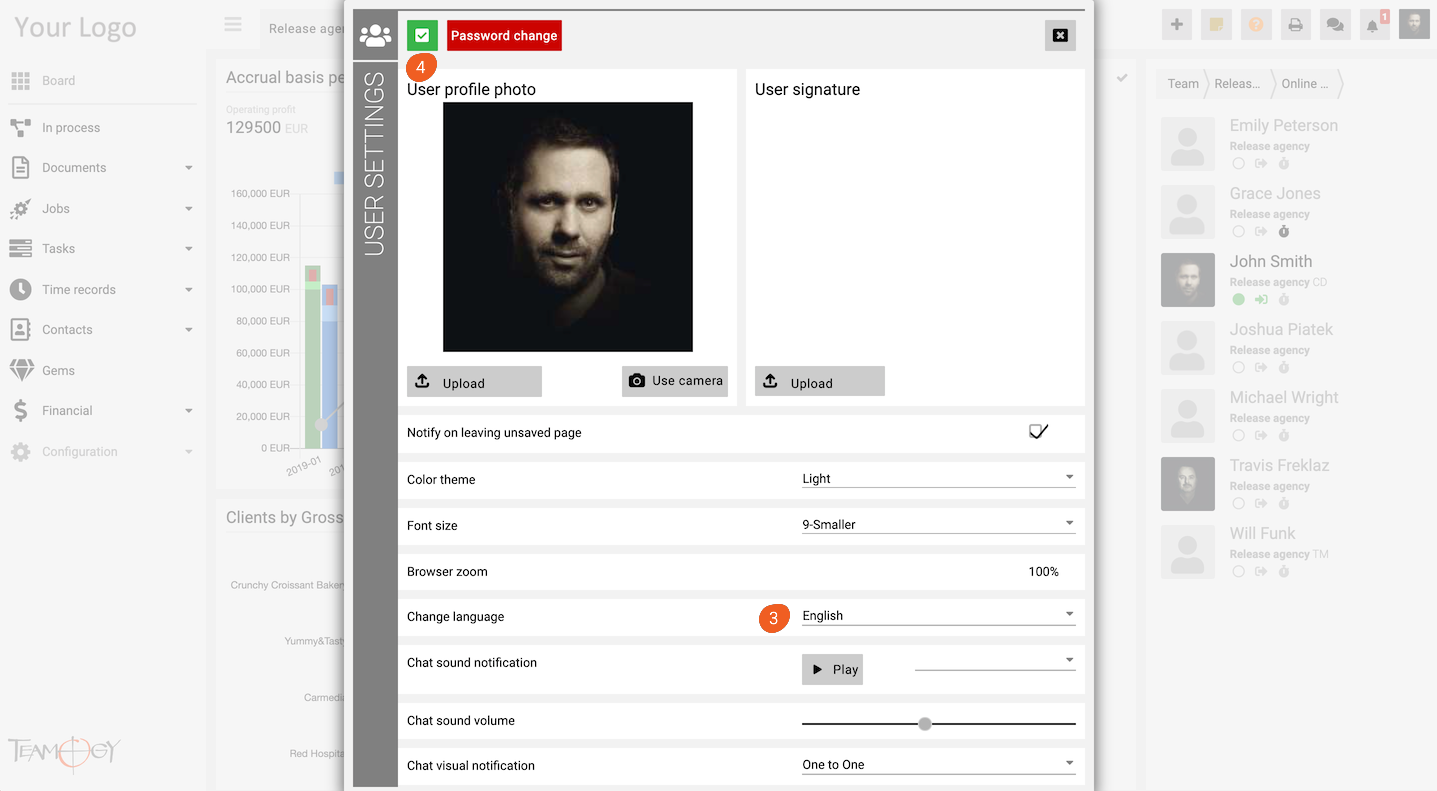Change Language
It is very simple to change the Language of the system. Each User have option to change the Language in Teamogy.
1. Click on your photo in User area in the top right corner of the screen.
3. Click on the option Change language. Choose the language from selection.
4. Click on OK button.
Get in Touch
If you have problem or need further assistance, do not hesitate contact Teamogy Support. Use online chat (inside Teamogy or everywhere on www.Teamogy.com in the lower right corner) and you will get prompt reply.