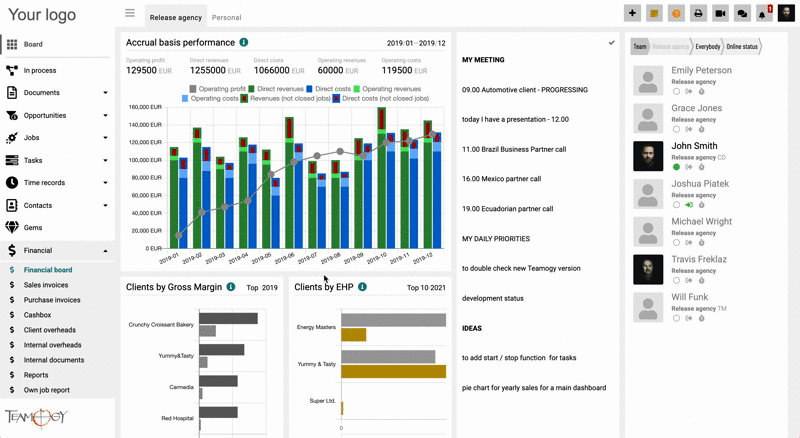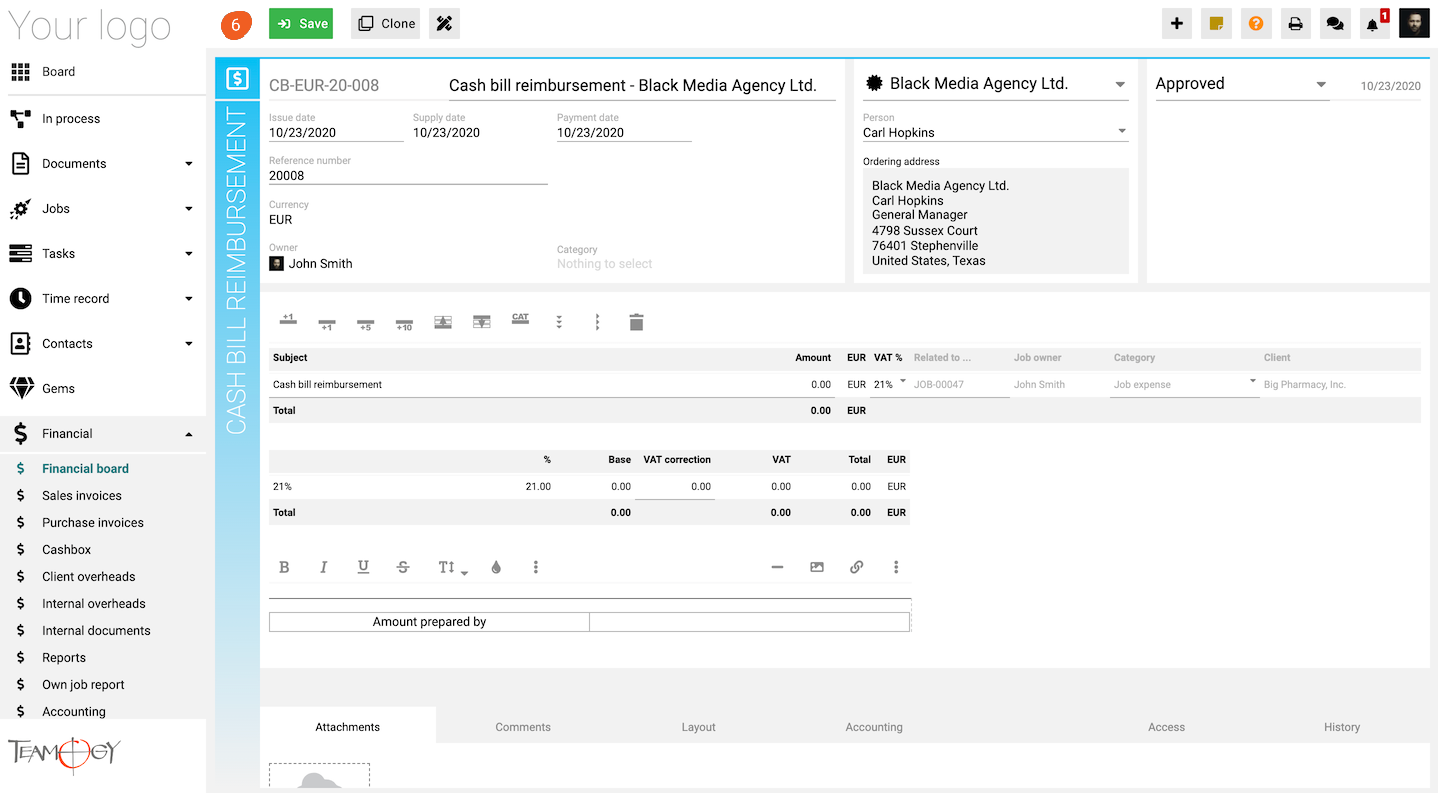1. In the left navigation menu unroll Financial.
2. Click on Cashbox.
3. Click on New Voucher.
4. Choose Cash bill reimbursement.
Pair Cash bill reimbursement to the relevant Job. If you did right (see here), you will see the value of Bill Reimbursement in the Job overview.
5. Fill in details. Mandatory fields are red underlined (can be different by company’s settings).
6. Press SAVE button.
7. Perfect! The Bill Reimbursement has been created.
Get in Touch
If you have problem or need further assistance, do not hesitate contact Teamogy Support. Use online chat (inside Teamogy or everywhere on www.Teamogy.com in the lower right corner) and you will get prompt reply.