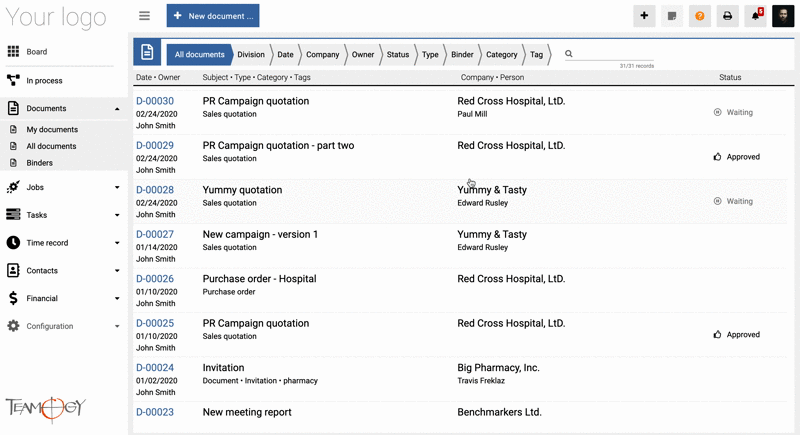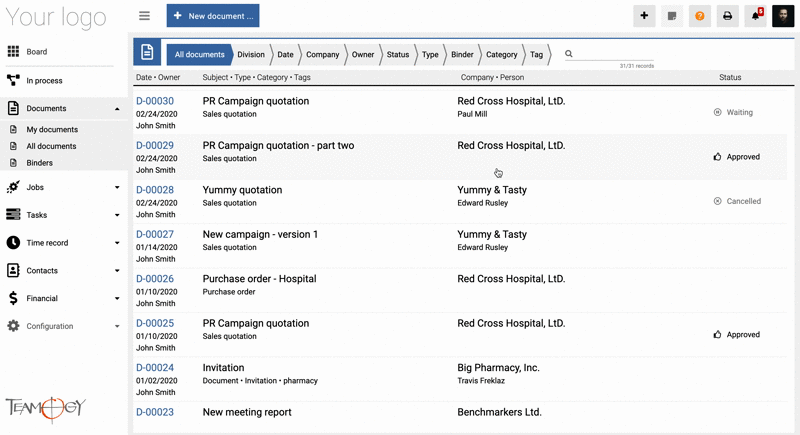Cancel or Revoke cancelling
You can cancel Invoices, Sales Quotations, Orders and Absences or revoke cancelling by the button that is next to the SAVE and PROCESS button.
Cancel
1. Choose Invoice, Sales Quotation, Order or Absence that you want to cancel.
2. Click on the EDIT button.
3. Click on the CANCEL button and choose the option Mark as cancelled.
4. Press SAVE button.
5. Perfect! Status has been changed to Cancelled.
Revoke cancelling
1. Choose Invoice, Sales Quotation, Order or Absence that you want to revoke cancelling.
2. Click on the EDIT button.
3. Click on the CANCEL button and choose the option Revoke cancelling.
4. Press SAVE button.
5. Perfect! Cancelling status has been revoked and changed to the previous status.
Tips & Tricks
The rights for the button need to be set. Groups Supervisor, Finance Supervisor, Finance can see this button in Default.
Get in Touch
If you have problem or need further assistance, do not hesitate contact Teamogy Support. Use online chat (inside Teamogy or everywhere on www.Teamogy.com in the lower right corner) and you will get prompt reply.