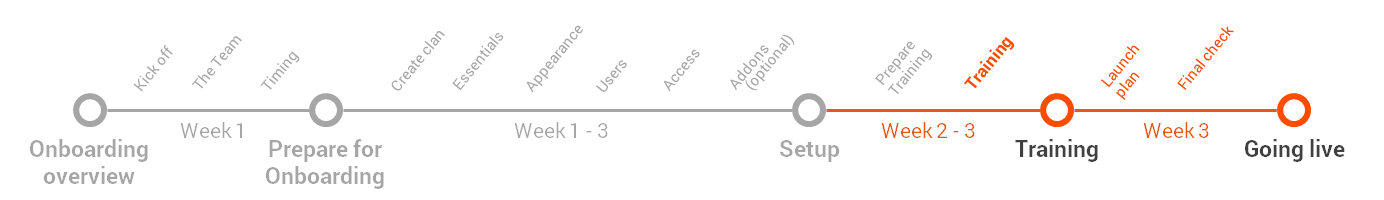
Administrator training
System administration
(2-3 hours of study time)
Teamogy is compex system for entire company. There is a need to have someone who know best Tips & Tricks, but also is able to maintain the system sences
QUICK OVERVIEW OF THIS SESSION
1. Overview & Big Picture
|
The core of the company business is created by client jobs, big picture of job flow is helpfull Internal jobs and costs are manged by Overheads to understand this difference is important See the quick guide and watch the video please
|
Guide or Descritpion |
2. Appearance
Each user in Teamogy might have different preferences. Someone likes dark theme, someone light. Font size is possible to adjust as well and to have Teamogy more usefull is great to upload your personal “avatar” and signature.
|
2.1 How to set up your own personal profile, theme and other preferences Tune your Teamogy that fits your personal taste See the guide and watch the video please… |
Guide or description |
3. Users & Groups maintanance
|
3.1 Configuration – New user creation New user creation is usually managed by system system Administrator. New colleague should have access to the system as soon as possible to get the habits common in the company. See the guide and watch the video please… |
Guide or description | |
|
3.2 Configuration – User deactivation When the person is not working for the company any more it is important to deactivate the user profile in Teamogy to ban him from the system to be sure that the person has no longer access to company data. See the guide and watch the video please…
|
Guide or description |
|
|
3.3 Configuration – Groups Groups in Teamogy are very important for user’s access rights and role setting. System Administrator should be able to setup groups for user or modify it. See the guide and watch the video please… |
Guide or description |
4. Access rights
Each entry in Teamogy has own access rights setting and it is predefined by the system. There is specified who can see and who can edit newly created entry in the system.
|
4.1 Access rights in general Each entry has Access tab where you can see the setting. There are 4 parts and it is important to understand it to be able to maintain you company. See the guide and watch the video please…
|
Guide or description | |
|
4.2 Default access rights by type of the entry Each entry has Access tab where you can see the setting. There are 4 parts and it is important to understand it to be able to maintain you company. See the guide and watch the video please…
|
Guide or description | |
|
4.3 Rights granted by owner There is Rights granted by owner part in Access tab where is possible to add/remove permissions to read or edit the entry for users and groups. See the guide and watch the video please… |
Guide or description |
5. Documents management & Gems
|
5.1 Documents – overview We recommend to enter all important documents into Teamogy. No matter if they are client job related or internal. All belongs to be in Teamogy. You will have “digital” register of all your documents including real documents as an attachments. It is easy to setup who can see and read the document and it is available anytime. There is many types of document so it is very easy to find the document you need. See the guide and watch the video please…
|
Guide or description | |
|
5.2 New document Enter all important documents to the Teamogy to have it available everytime it is needed. Select good document type and company of the document to have easy way how to find it. Do not forget to setup access for the document to be sure that it will be available for people who need it. See the guide and watch the video please… |
Guide or description | |
|
5.3 Gems Gems are representing the knowledge, best practises and other important information of the company. It is great to keep all the company rules and recommendations there to be able to share it with someone when it is needed, for example new employee. See the guide and watch the video please…
|
Guide or description |
6. Approval process
When the company is using approval processes for the document it is important to understand it and maintain it.
|
6.1 Approval process description When the company is using approval processes it is very important for system administrator to understand it to be able to maintain it. See the guide and watch the video please… |
Guide or description
|
|
|
6.2 Process step owner change Sometimes is needed to change the user who is responsible for approval of the document because the user is now available in the meantime and it needs to be approved immediately. See the guide and watch the video please… |
Guide or description | |
|
6.3 Restart process Sometimes is needed to restart the process of the document because there was the a mistake in decision for example. See the guide and watch the video please…
|
Guide or description |
7. Attendance & Absences
|
7.1 Attendance – Check-in/Check-out This functionality in Teamogy allows the company to track and monitor attendance of their employees. It shows how much time each employee spends in work each day. Attendance enable you to track late arrivals, early departures and time taken on breaks. This information is important for HR. See the guide and watch the video please… |
Guide or description #1 Guide or description #2
|
|
|
7.2 Absences Users can apply for vacation, home office, and other types of absences. Absence requests may also have an approval process – the most common is when the supervisor approves the request of his employee and the final approval is made by a responsible HR person. See the guide and watch the video please… |
Guide or description #1 Guide or description #2 |
RESULT OF THIS STEP: Administrator activities are well known
Finaly the most wide range Training session is over and the user who passed these session is able to maintain Teamogy system. Congratulations!
Don’t forget that our team is ready to help you in case of need. Also below you can find our latest related posts section from our Blog. Great tips and real stories mostly shared by Teamogy users are ready to give you inspiration and help you to decide how to manage your company the best.
Helpfull articles – Real stories from our Blog
Version 5.0
What’s new in Teamogy? Check out the latest Release notes.
Task Templates Creation – Configuration Mode
Task Templates Creation - Configuration ModeWhat this can be useful for?You...
Data Box
Data Box Integration (Beta) What this can be useful for?Teamogy can be...