About Task List
Task List is an overview of all created Tasks, which can be sorted and filtered by various criteria. The most important criteria is the author of the Task or the responsible person for the Task.
You can sort by:
| Assigned to me or participating in | the view where Tasks, which are assigned to you (Assignee) or which you are participate in (Participant), are displayed. |
| Assigned to me | the view where Tasks, which are assigned to you (Assignee), are displayed. |
| Participating in | the view where Tasks, which you are participate in (Participant), are displayed. |
| Owned by me | the view where Tasks owned by you are displayed. |
| Created by me | the view where Tasks created by you are displayed. |
| Related to me | the view where Tasks related by you are displayed. |
| All | the view where all Tasks are displayed. It is a very useful view to search for Tasks by clients and statuses or by different owners. |
Use Breadcrumbs to categorize and organize Company’s Tasks.
Use the search window to search for any Task.
Check the GIF below to get you know, how to switch between My Tasks (Assigned to me or participating in) & All Tasks.
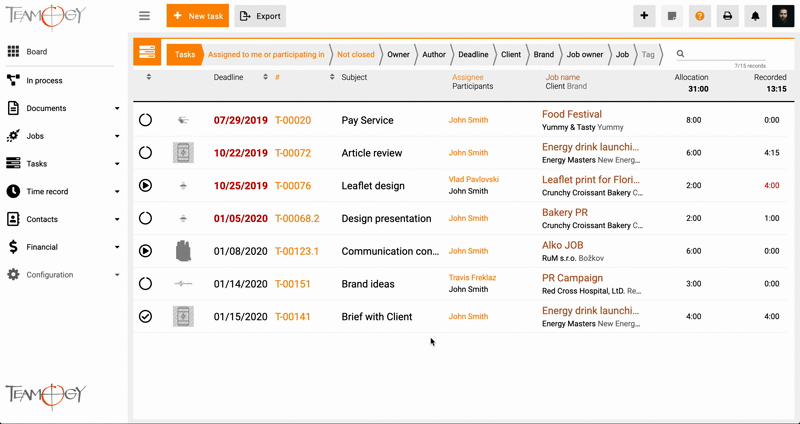
Assigned to me – Do you want to see tasks assigned to you? Use filter Assigned to me. Check the gif below.
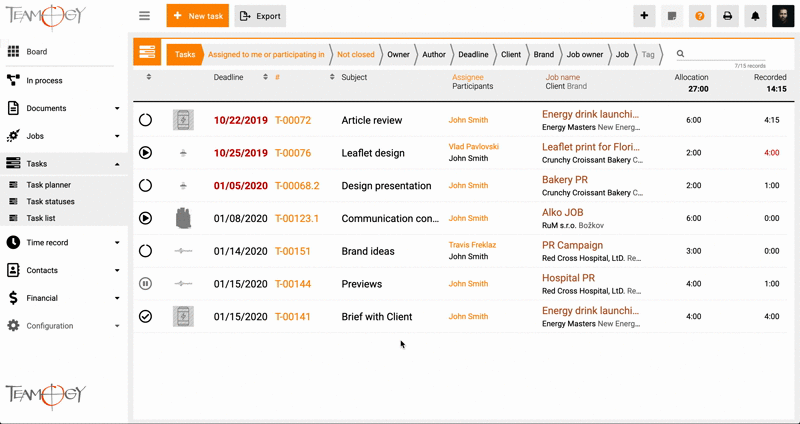
Participating in – Do you want to see tasks, which you participate in ? Use filter Participating in.
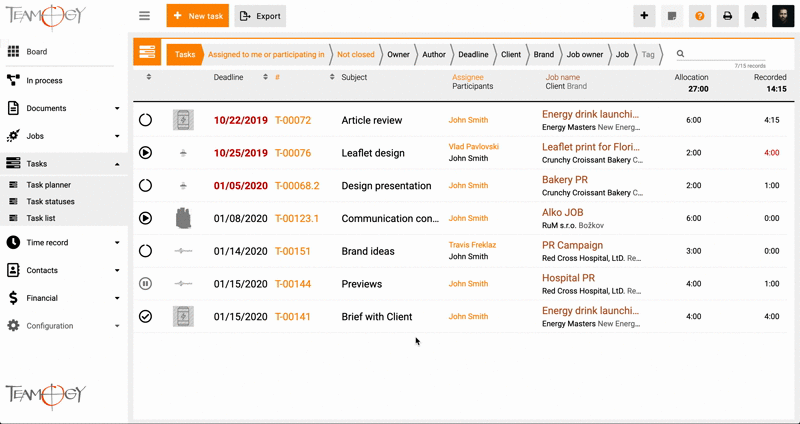
Owned by me – Do you want to see tasks owned by you? Use filter Owned by me.
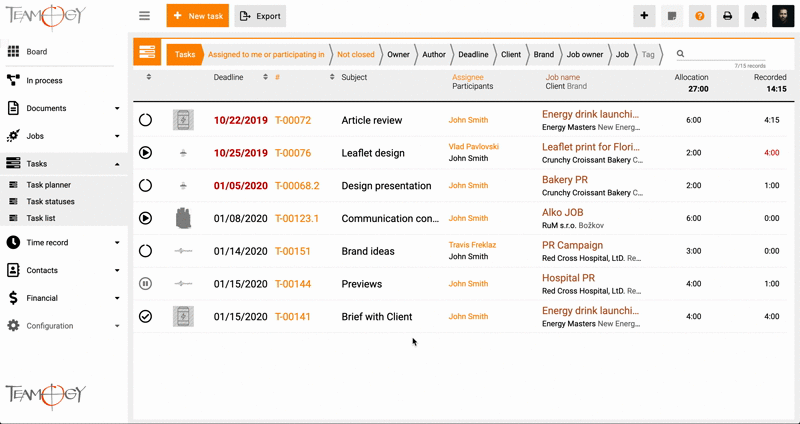
Created by me – Do you want to see tasks created by you? Use filter Created by me.
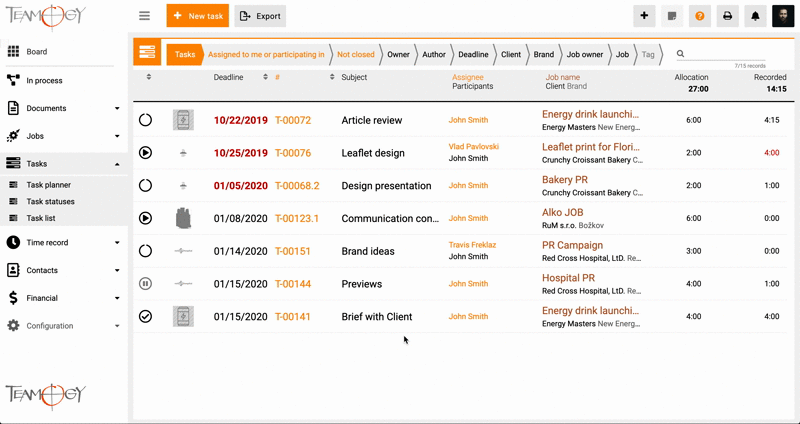
Related to me – Do you want to see tasks, which are related to you? Use filter Related to me.
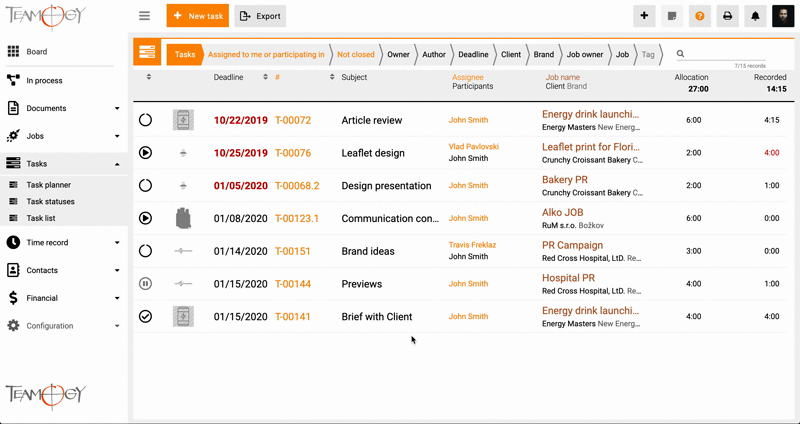
Get in Touch
If you have problem or need further assistance, do not hesitate contact Teamogy Support. Use online chat (inside Teamogy or everywhere on www.Teamogy.com in the lower right corner) and you will get prompt reply.