A better overview of the company’s finances and simplified creation of client quotations.
What are all the new features that Teamogy 3.10 brings?
Bank transactions and statements
FOR MANAGEMENT, CUSTOMER SERVICE AND FINANCE DEPARTMENTS
While it’s not alchemy to manage invoicing and cashflow, SMEs (according to a study by Sage – https://www.sage.com/en-us/blog/late-payments-get-paid-faster/) spend an average of 15 days a year dealing with outstanding invoices. But the fault is not just with clients. Incomplete visibility of bank flows and incorrect matching of individual payments to invoices also contribute to late payments.
We can’t do much about your customers’ lateness, but with the new Bank module, which you’ll find in the Teamogy Finance section, we’ll give you an overview of a significant part of your company’s financial operations and we will help improve your company’s finances. Teamogy now allows you to:
- upload and process bank statements,
- pair individual bank transactions with related documents,
- instantly find out the status of individual invoices.
To have banking transactions in Teamogy, all you need to do is download the bank statement from your bank in XML or GPC format (or other supported format) for the selected period and upload it to Teamogy.
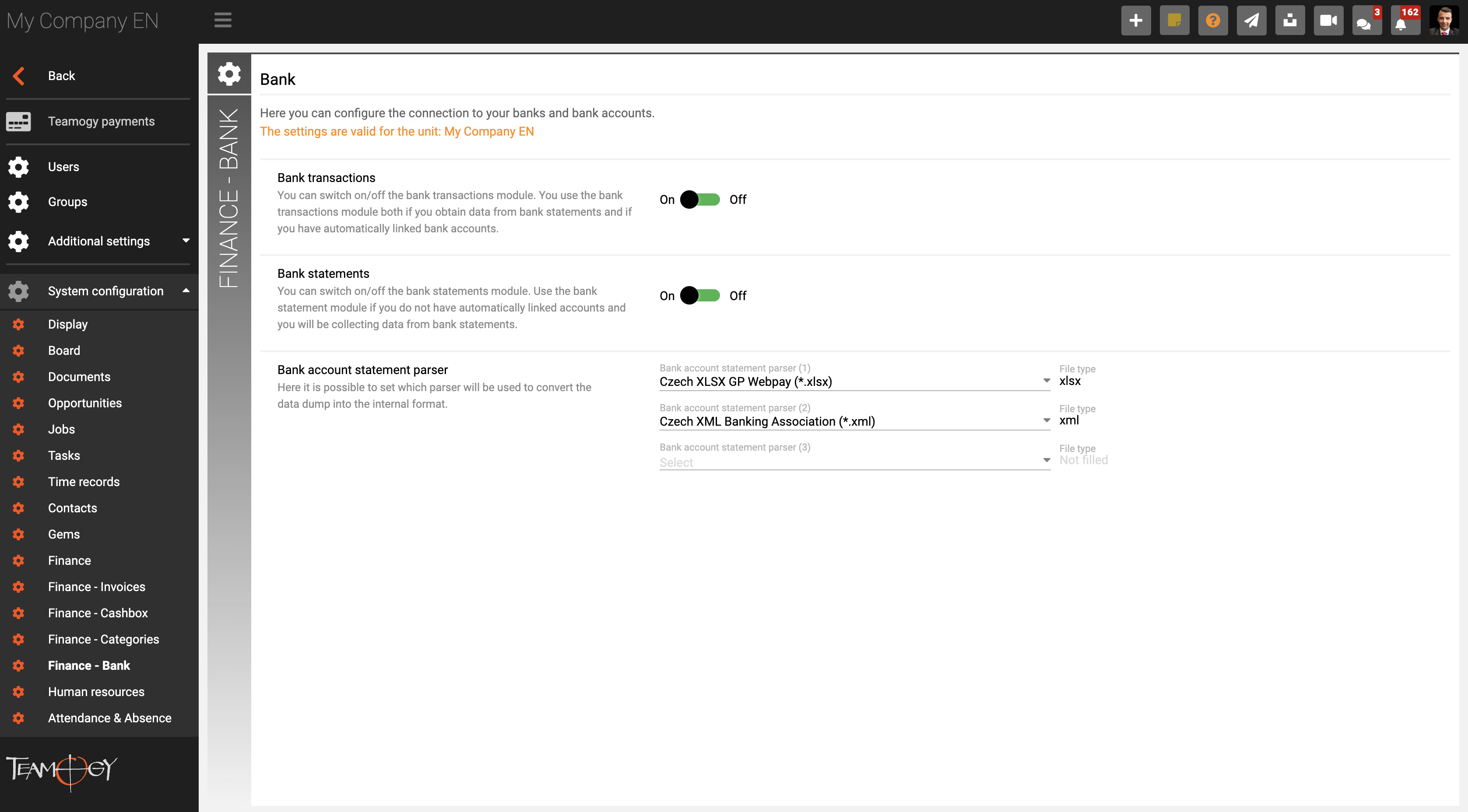
Individual transactions are automatically matched with issued invoices and other documents according to the variable symbol and amount on the document. These automations can, of course, be customized individually, and transactions can also be manually assigned to financial documents.
Perfect overview of financial operations in 1 click
In addition to financial managers and accountants, the module will also make company management happy. Thanks to the data interconnection of the entire Teamogy system, it is possible to immediately see which invoices have already been paid by the client. At the same time, they can immediately see whether they have paid the entire amount or only a part of it (see numbers 1 and 2 in the screenshot below). The same applies, of course, to outgoing payments to suppliers.
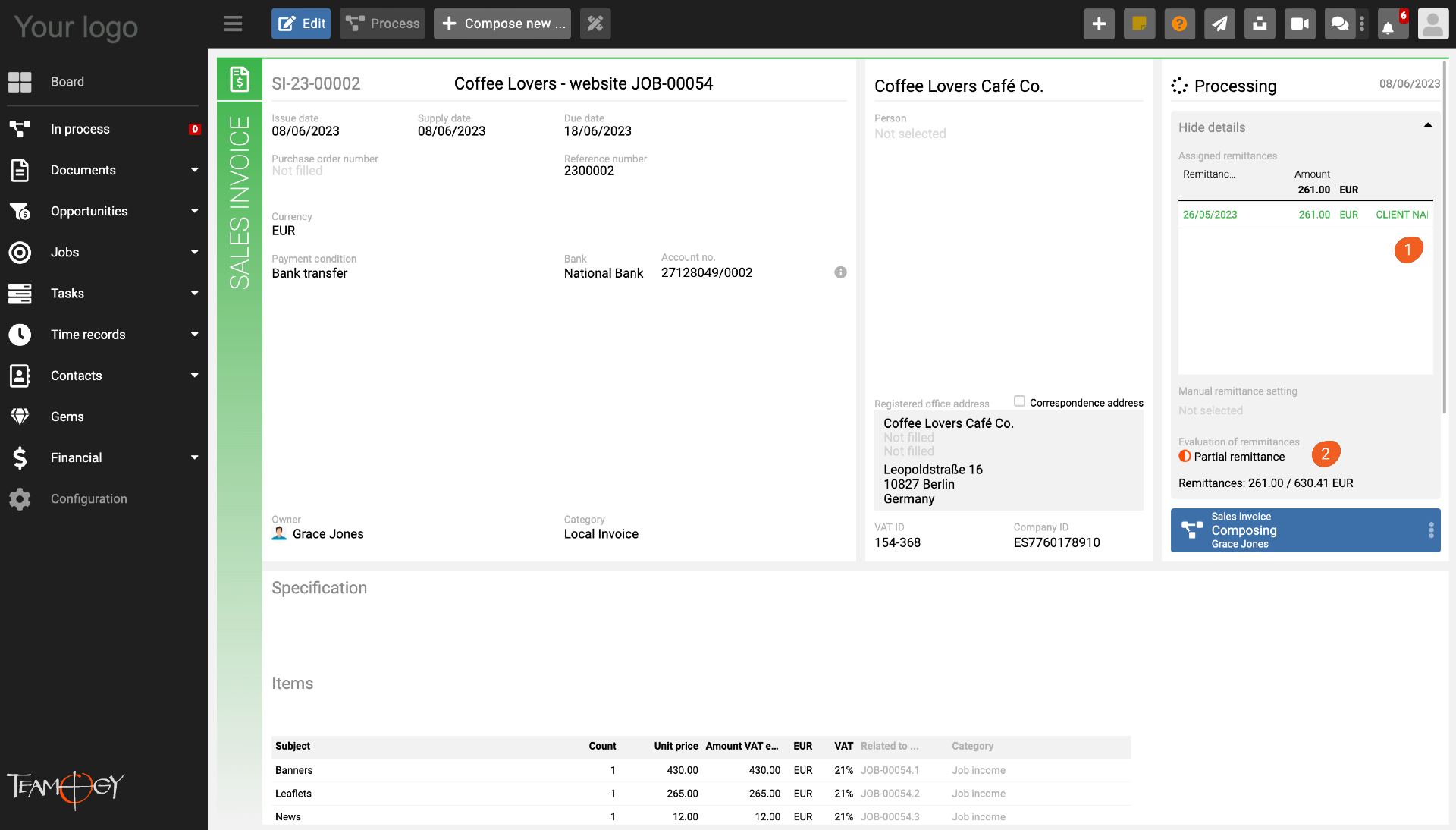
Price list and price list items
FOR PROJECT MANAGERS, CLIENT SERVICE AND FINANCE DEPARTMENTS
Saving time, less routine for staff and the ability to have hourly rates for different clients available in one place. With this vision in mind, we created the new Price list module. In it, you can add items that your company frequently sells (or orders ) with a few clicks.
Entering items into the price list is straightforward, just click Add price list item (numbers 1and 2 in the screenshot below). We recommend entering products and services that have a long-term fixed and well calculated cost and selling price, in the case of purchased items only the purchase price).
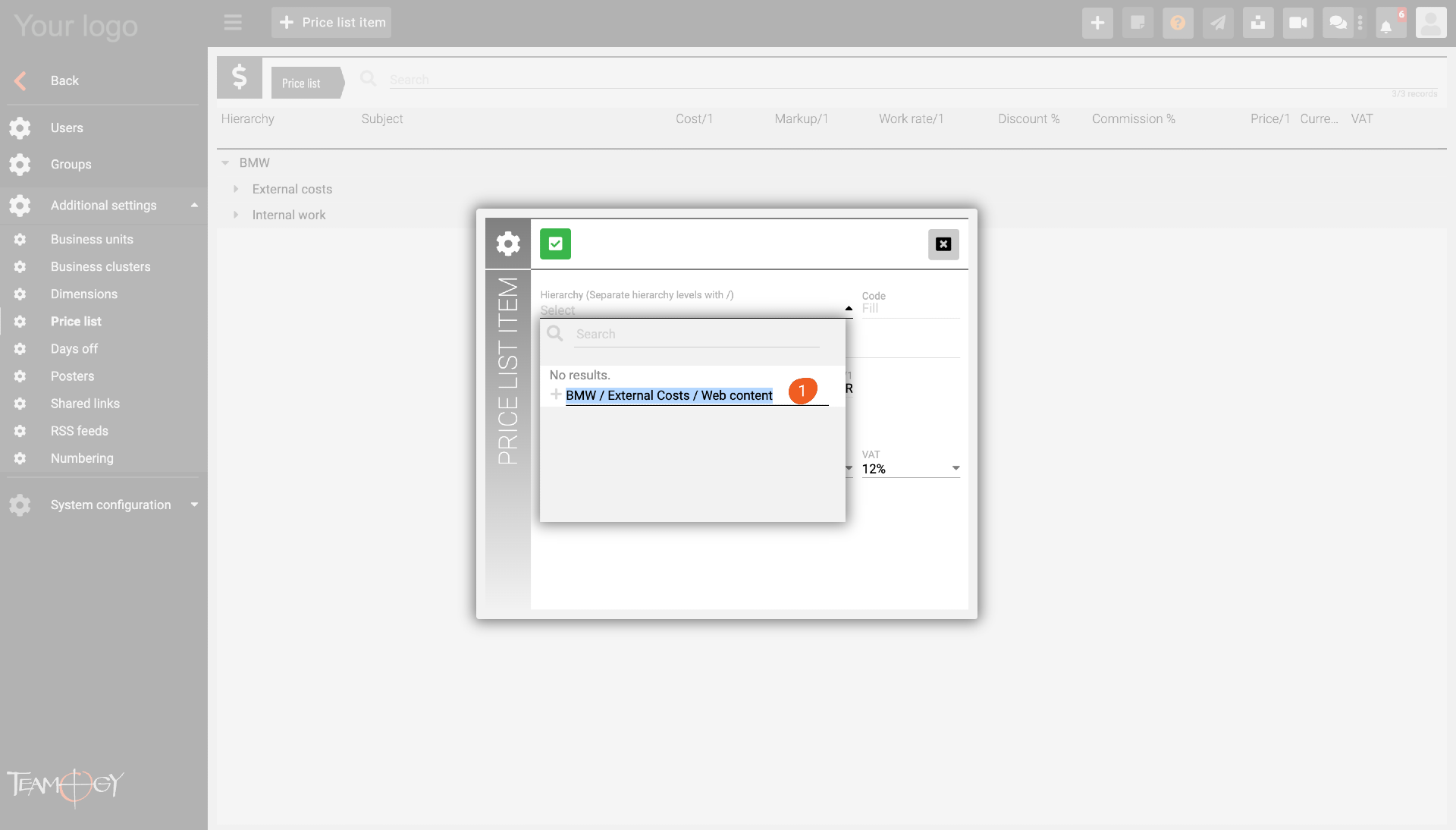
The individual items can be easily sorted hierarchically. For example, marketing and PR agencies sort their price list by client, architectural and design studios by project phase. You can also add a code designation to each line item for easier budget entry (numbers 1 and 2 below). The assigned code or name will then add the item to any budget in seconds.
The use of the price list greatly simplifies and speeds up the work of users who create quotations for clients. Now, they only need to select individual items from the price list, add their quantities, and the quotation is ready.
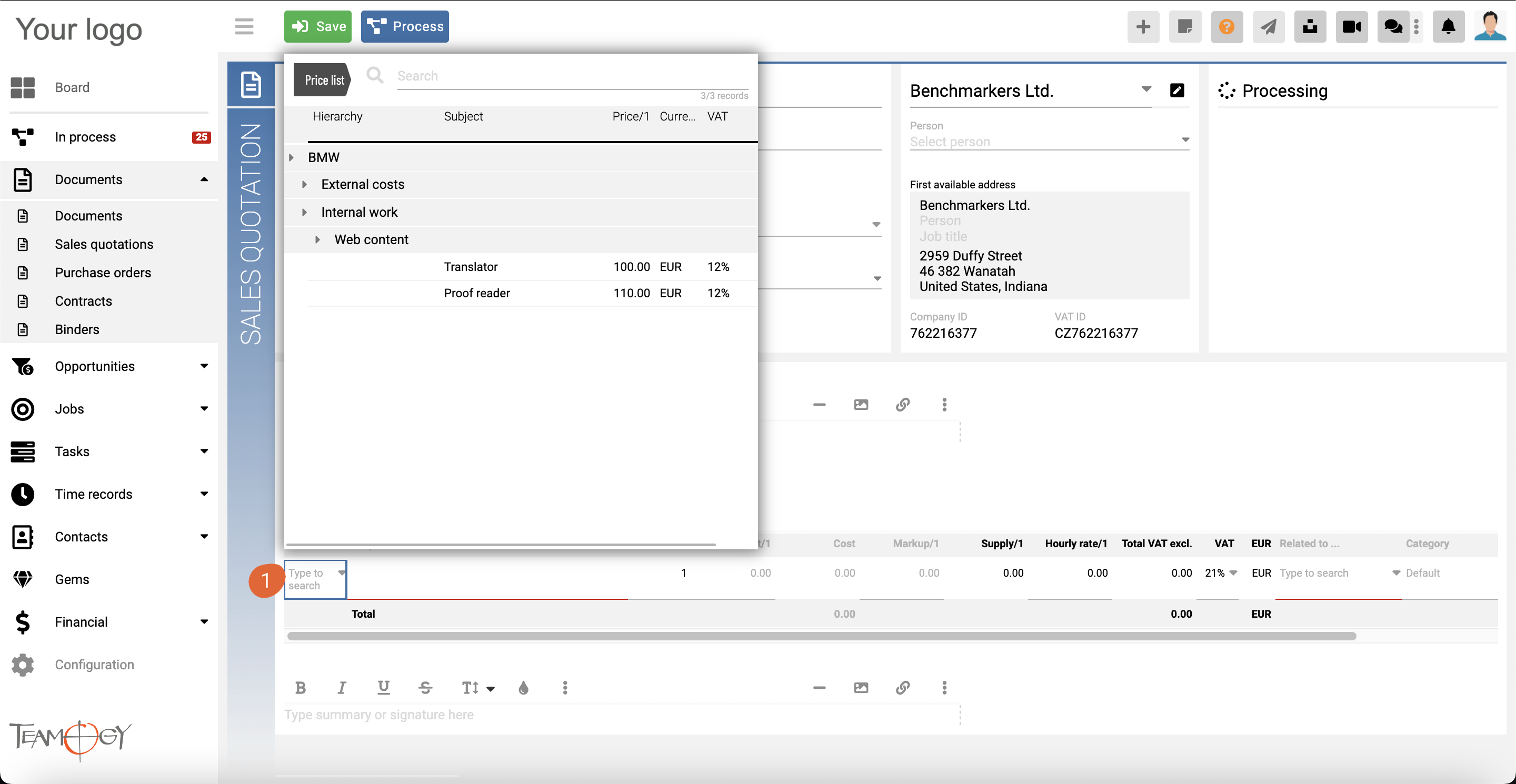
Like the Bank module, we will be happy to activate the Price list module and guide you through its use during onboarding.
More news
Launch Teamogy with one click from the desktop on Windows or from the dock on macOS? No problem thanks to the ability to install an application extension. Just click on the download icon to the right of the address bar and confirm the integration into the operating system. It only takes a few seconds:
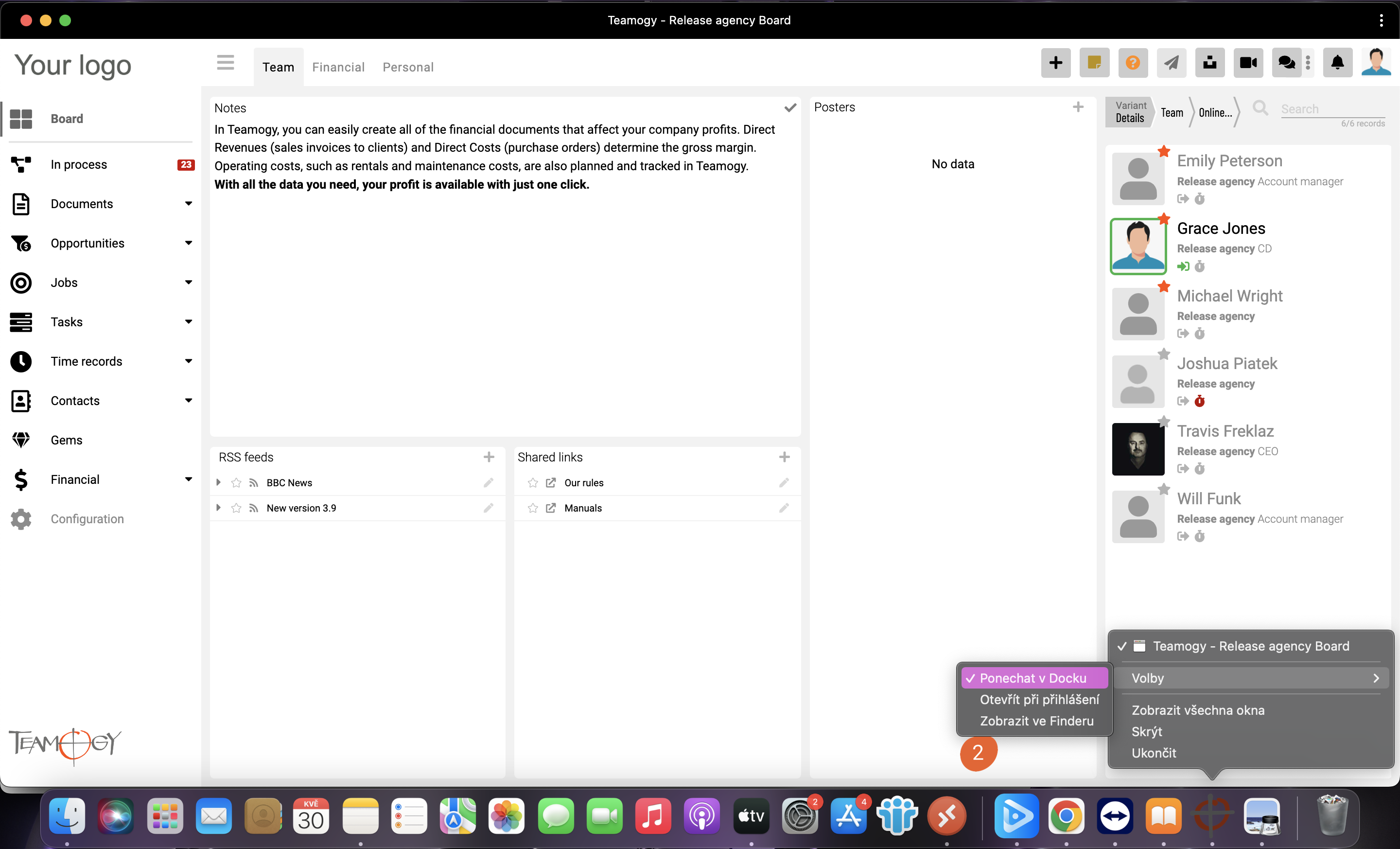
But this is not the end of the list of new features in the current version of Teamogy. For example, we have added:
- the ability to upload attachments to tasks, quotations, invoices and other documents before saving them,
- the ability to customize the layout and display of elements in the task form according to the needs of each user,
- checking for duplication of invoices (to avoid multiple insertions by employees),
- the function of invoicing according to the actual costs, i.e. without a surcharge – e.g. if you invoice a client for the cost of PPC campaigns or social media advertising (typically used by media houses and digital agencies).
For a full overview of what’s new in Teamogy, see the release note for version 3.10 .

LIBOR ČERNÝ
Managing Director
Libor has devoted most of his professional career to working with advertising agencies and service-oriented companies to increase their productivity. He has been with AD-IN-ONE Europe for nearly twenty years, and today, through Teamogy, he continues to help Teamogy clients and partners around the world become more organized, efficient, and profitable. In his free time, Libor is an enthusiastic tennis player and likes to pass on his sports experience to his children.
You might be interested in
AMPRO: “Our profitability of individual job positions has increased.”
We are honored that Irinel Ionescu, the founder of the Branding Agency AMPRO, took the time to talk with us. AMPRO has won 62 international awards in the category Packaging Design in recent years.
Timesheets are fine, they make more money
Timesheets, or filling them out, is not exactly the most popular activity among people in agencies. It’s a little better in the top management of agencies, but before I focus on a theoretical defense of why we should like timesheets, I will mention two examples from my agency experience. Timesheets that are filled in correctly, are your business friend.
How can Teamogy help you sell better to your clients?
It has happened to everyone – you send an estimate to a client and realize that the client does not like the proposed price. Clients express this disagreement with the price in various ways. These methods vary from straightforward and harsher words such as “Well, you must be crazy” or a more cultured version …
GreenSocS: “Everything you need is in one unified system.”
We are in the habit of getting feedback from our clients and users regarding how they work with Teamogy. This time, we talked with the owners of the digital agency GreenSocS, Tereza and Zdeněk Polansky, whose whole team uses Teamogy.
Agency Credentials and Teamogy
What does the client really want from when he asks for “credentials”?
We have introduced the QUALITY FOCUSED brand
Why do you have to look for the brand? Many of us often wonder how clean it really is back in the kitchen as we sit and eat a meal at a restaurant. Some clients may be wondering how it works inside their supplier‘s company.
Don’t miss interesting articles and tips
If you want to be among the first, please enter your e-mail. We will always try to send quality and interesting content for you.





